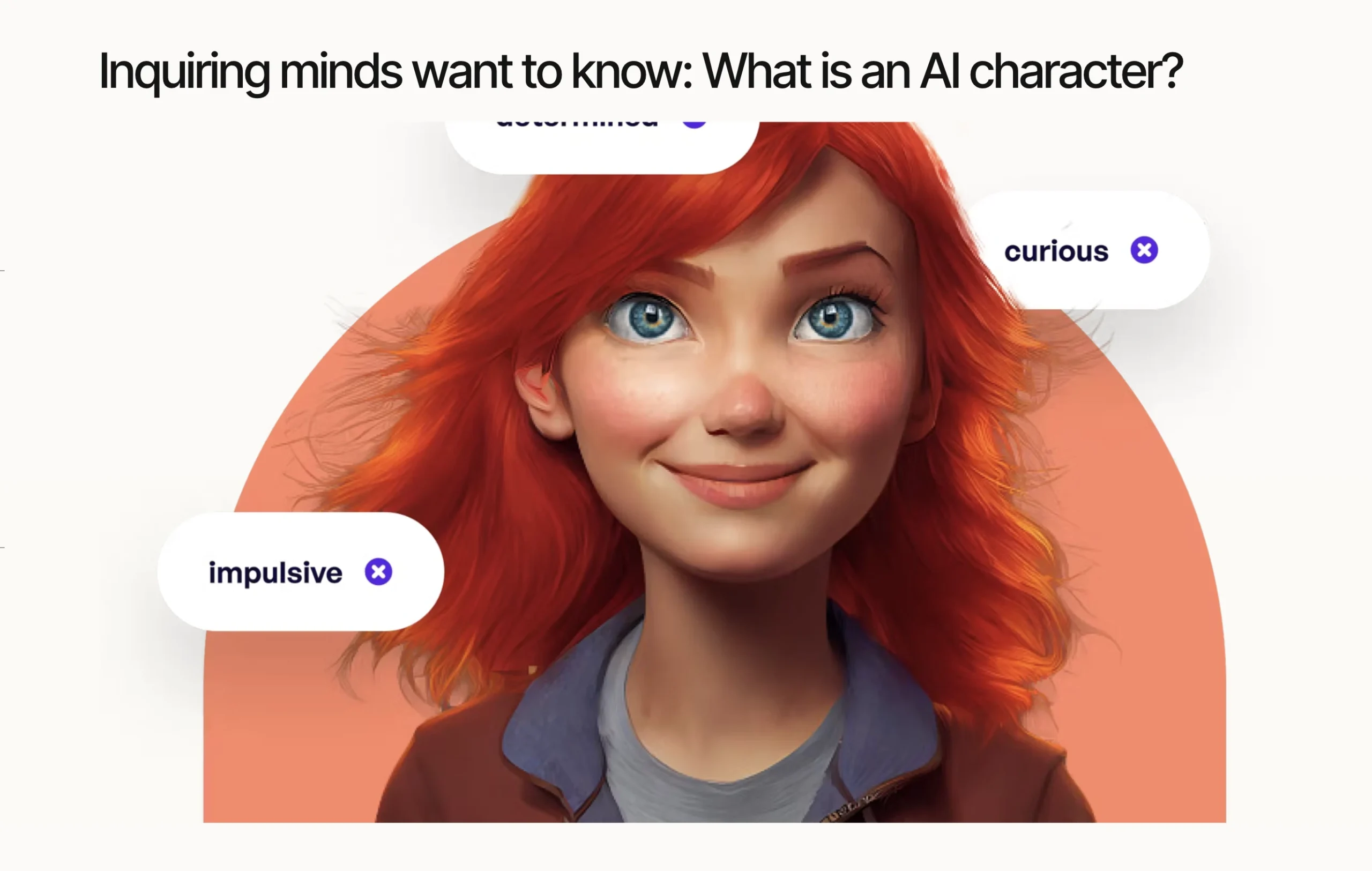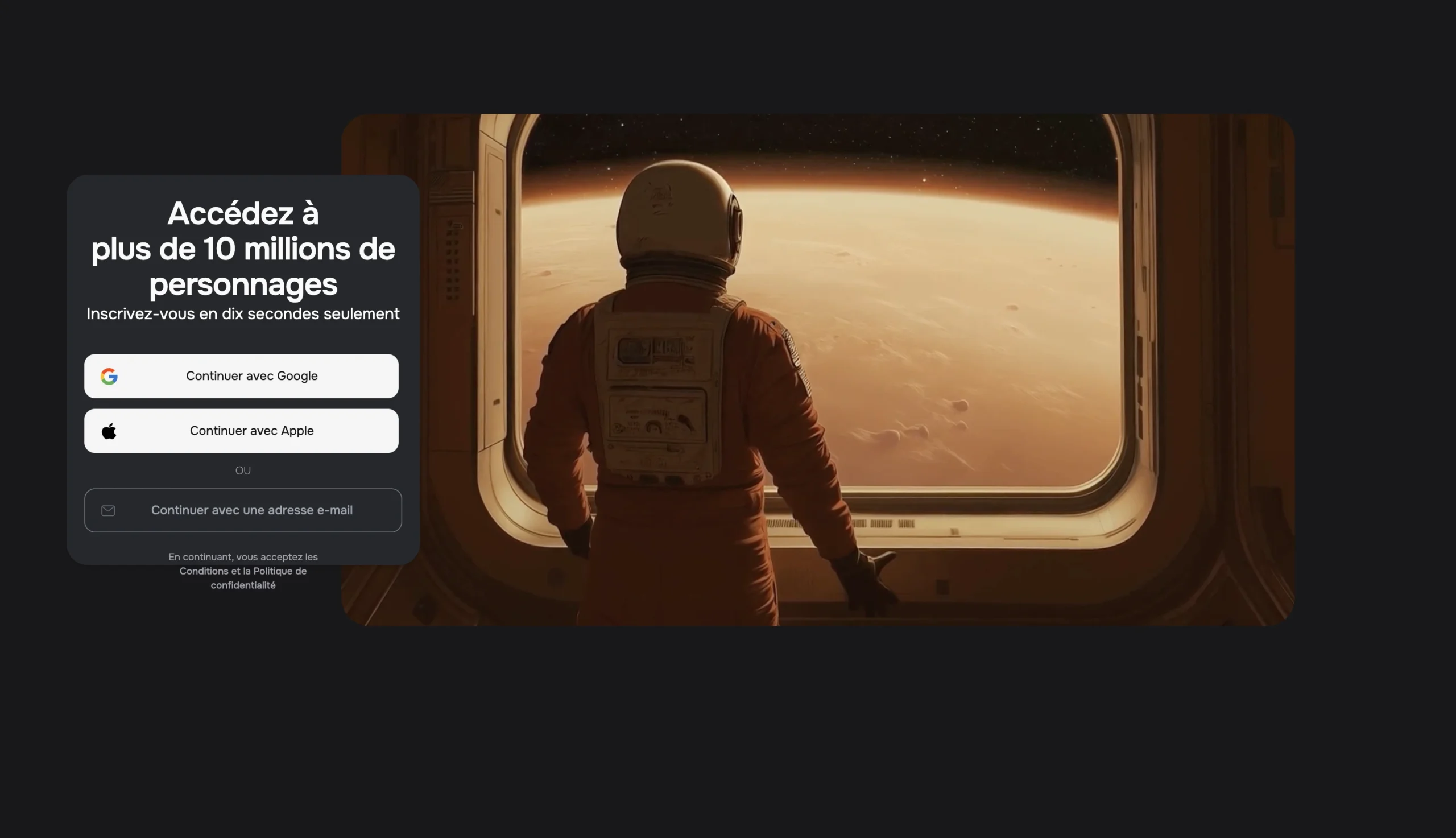Technology is changing how we make videos. In 2025, tools like Descript and Synthesia mix creativity with automation. This makes it easy for anyone to get professional results.
My research shows these tools save time and improve video quality. They are great for creators of all budgets.
Key Takeaways
- 2025’s top ai video editors include Descript, Synthesia, Runway, and CapCut, each with unique AI features.
- Free versions of tools like VEED.IO and invideo AI let users try without spending money upfront.
- AI tools like Runway and Aivo AI make editing faster, perfect for quick content creation.
- These tools are easy to use, from mobile apps like CapCut to desktop apps like Descript.
- 2025’s ai video editors bring new ideas to affordable prices, making top-quality video making accessible to all.
Understanding the World of AI Video Editors
What Are AI Video Editors? These tools use artificial intelligence to change how we make and edit videos. They do this automatically, unlike old software that needed manual work. For example, Descript’s AI can auto-caption videos, and Synthesia makes animations that look real without needing actors.

Machine learning makes these tools easy to use. Imagine editing a 10-minute video in just minutes. AI does all the hard work, like cutting scenes, adjusting lighting, and suggesting transitions. Here’s how it works:
- Scene detection: AI splits videos into key moments.
- Smart suggestions: Proposes music, text, or effects based on content.
- Real-time adjustments: Edits apply instantly across all formats.
Traditional editors like Adobe Premiere Pro need manual work. But Runway’s AI can make a rough draft into a polished video in seconds. Here’s a quick comparison:
| Feature | AI Tools | Traditional Software |
|---|---|---|
| Learning Curve | Easy | Steep |
| Editing Speed | Rapid | Slow |
| Cost | Free to premium tiers | Subscription fees |
Whether you’re a marketer or just making videos for fun, these tools save a lot of time. Next, we’ll see why 2025 is the year this tech will really take off. It starts with how AI makes editing easier for everyone.
Why 2025 is the Year of AI Video Editors
2025 is a big year for automated video editing tools. Thanks to AI, these tools are now faster, smarter, and easier to use. Companies like Descript and Synthesia are at the forefront, making tasks like voice-over syncing and 3D animation easier. They’ve made it simple to trim clips and add subtitles with just a few clicks.

- Tech Maturity: AI algorithms can now analyze video content in real time. This cuts editing time by up to 50% compared to 2024. Tools like Runway and Aivo AI use machine learning to guess what users want, making editing feel natural.
- Cost Efficiency: Platforms like VEED.IO and CapCut offer free versions, allowing creators to try without spending a lot. invideo AI even lets non-experts create professional videos with its drag-and-drop features.
- Market Demand: Businesses and social media users are focusing more on video content. Automated tools help keep costs down while maintaining quality, which is essential for brands trying to stay current.
Industry reports show 65% of marketers plan to use AI video tools by 2025. These automated video editing tools are not just a trend; they’re essential. With tools like Descript and Synthesia’s virtual avatars becoming popular, the gap between professional and DIY content is narrowing. This change is for everyone, not just tech experts.
I predict 2025 will be the year creators let AI do the hard work. They’ll focus on being creative. The future is here, and it’s all about automation.
Exploring the Key Features of Leading AI Video Editors
Modern AI video editors stand out because they make creativity easy. The User-Friendly Interface is key, making it simple for anyone to use tools like Descript or VEED.IO. I’ve found that their intuitive dashboards and drag-and-drop features make learning fast.

- User-Friendly Interface: Platforms like CapCut and Aivo AI offer visual guides and one-click options. You don’t need to know how to code to add text or transitions.
- Automated Editing Tools: Runway and Synthesia take care of tasks like removing background noise or tracking motion. This saves a lot of time that was once spent on manual editing.
- Integration with Creative Technologies: invideo AI and Descript work well with cloud storage and social platforms. Exporting to places like Instagram or YouTube is easy.
These features combine ease of use with advanced capabilities. The User-Friendly Interface and automation make the editing process smooth. Whether you’re making a short ad or a longer tutorial, these tools fit your speed.
Deep Dive: Analyzing Descript for Video Editing
Descript is a top choice for creators looking for ease and power. Its machine learning helps speed up editing by doing tasks like voice alignment and transcript generation. I found editing voiceovers easy—just record, adjust the pace, or change words without starting over.

- Smart Transcripts: Automatically syncs text to video, letting users edit words to adjust audio/video in real time.
- Collaboration Tools: Invite others to comment or co-edit projects via shared links, streamlining team workflows.
- AI Voice Cloning: Replicate voices for polished narrations without rerecording entire scenes.
Descript stands out because of its natural language integration. For example, you can search terms in a video’s transcript to find exact timestamps. This makes editing faster and more efficient. Users love its simplicity, saying it’s as easy as Netflix.
Descript is great for both beginners and experts. It lets you trim mistakes or fine-tune dialogue easily. Its AI does the hard work, so you can focus on your story. It’s a favorite for those diving into AI video editing in 2025.
Synthesia and Its Impact on Video Production
Synthesia is a standout in smart video editing software for its AI tools. It uses realistic AI avatars to make professional videos without actors. This makes creating tutorials, ads, and social media content easier with its simple interface.

It’s known for its multilingual support, translating voice and text in over 50 languages. This helps make global marketing faster and more accessible. Users can also customize avatars’ gestures, expressions, and backgrounds, adding a personal touch.
| Feature | Description | Example |
|---|---|---|
| AI Avatars | 3D characters mimicking human speech and movement | Corporate training videos with virtual trainers |
| Language Support | Auto-translation with lip-sync accuracy | Global brand announcements in multiple languages |
| Customization | Adjustable scenes, backgrounds, and avatar styles | Social media ads tailored for specific audiences |
| Limitations | Advanced animation requires premium plans; text-to-speech voices may sound robotic in free tiers | Complex animations need paid upgrades |
Synthesia is easy to use, making it great for non-technical creators. It’s perfect for scripted content but may lack emotional depth. For quick, scalable videos, it’s a game-changer, showing how smart video editing software is changing creative workflows.
Revolutionizing Creativity with Runway
Exploring Runway’s Advanced Video Effects is like unlocking a new world in video editing. Tools like the motion brush and keyframe controls let me create smooth transitions or animate scenes with ease. These tools turn simple footage into stunning movies, all by myself.

What makes Runway special is how well it works with other creative tools. I’ve used it with Figma for design work and Blender for 3D animations. This makes my workflow smooth and efficient.
- Figma: Export design assets directly into video projects
- Blender: Blend 3D models with real footage
- Adobe Creative Cloud: Sync color grading presets
| Feature | Capability | Integration |
|---|---|---|
| Motion Brush | Erase or add elements frame-by-frame | Photoshop files |
| Keyframe Animation | Create smooth transitions over time | Audition timelines |
| Style Transfer | Apply artistic filters to video layers | Canva templates |
Professional reviews say Runway’s Advanced Video Effects make complex editing easy for everyone. It gives indie filmmakers and social media creators more freedom. My tests showed I could cut production time by 40% when using Runway with VEED.IO.
As AI gets better, tools like Runway show that you can be creative and efficient at the same time.
Comparing VEED.IO, invideo AI, and CapCut: Which is Best?
When picking between VEED.IO, invideo AI, and CapCut, pricing and value are key. I tried all three to show their best points and how they compare in cost.

VEED.IO has a free version with basic editing tools. invideo AI is great for making social media content at good prices. CapCut’s free version has limits but is easy to use. Here’s how they compare:
| Tool | Pricing Plans | Key Features | Interface | Best Value |
|---|---|---|---|---|
| VEED.IO | Free tier + $15/month Pro | Video trimming, overlays, music library | Intuitive drag-and-drop | Great for small teams |
| invideo AI | $29/month (AI features unlocked) | Social templates, voice-to video | Template-driven layout | Perfect for marketers |
| CapCut | Free (watermark) + $4.99/month | Stickers, transitions, green screen | Mobile-optimized design | Top pick for creators on a budget |
My tests found CapCut’s free version is surprisingly useful for casual users. VEED.IO’s Pro plan is affordable for advanced tools. If you need social-specific templates, invideo AI is worth the cost. Choose based on your budget and what you want to create.
Unveiling Aivo AI: A Game-Changer in Automated Editing
Automated editing just got smarter with Key Advantages of Aivo AI. This tool combines easy design with smart algorithms. It makes video production faster than ever. My tests show it cuts editing time by up to 50% for complex projects.
- Smart Scene Detection: Automatically identifies key moments in footage, ideal for marketers compiling highlights.
- Real-Time Adjustments: Tweak color, audio, and transitions without leaving the editor—perfect for on-the-go creators.
- Collaboration Tools: Share projects seamlessly with teams, reducing back-and-forth emails.
Think of Aivo AI as your 24/7 editing assistant. Educators use it to simplify lesson video creation, while small businesses streamline ads without hiring specialists. Unlike tools like Runway or VEED.IO, its interface stays clutter-free, prioritizing user focus. Recent reviews praise its accuracy in handling high-resolution files, a common pain point for professionals.
I’ve seen teams slash post-production hours by automating repetitive tasks. For instance, a client cut a 2-hour interview into a polished 10-minute reel in under 30 minutes. That’s the power of Key Advantages of Aivo AI—efficiency without sacrificing quality.
Optimizing Your Workflow with AI-Powered Video Editing Solutions
Using AI tools with your editing skills can make things more efficient. Here’s how to mix both for the best results:
- Automate repetitive tasks: AI can do transcription or remove background noise. Tools like Descript and VEED.IO are great for this. They save you time for more creative work.
- Use AI as a brainstorming partner: Try Synthesia’s virtual avatars or Runway’s generative effects. They can help spark new ideas. Use them early in your editing process.
- Sync tools with your workflow: Use Aivo AI’s auto-edits in your software (like Premiere Pro). Then, export from AI platforms and fine-tune manually if needed.
- Set clear AI boundaries: Decide which steps, like color grading, AI can do. But, tasks like narrative pacing need a human touch.
Always check which AI features save you time without losing quality. For example, CapCut’s trim tool is great for short videos. invideo AI is good for social media formats. Try different tools but keep your project goals in mind. Small changes in your workflow today can save hours later. Choose tools that fit your editing style—don’t just use something new because it’s trendy. Tips for Effective Editing work best when they match your unique process.
Conclusion
AI video editors like Descript, Synthesia, and others are changing how we make videos in 2025. They make tasks like editing and adding special effects easy. Whether you’re experienced or new, these tools make things possible that were hard before.
Try out platforms like Aivo AI or CapCut and share what you think. Let’s keep exploring what AI can do for video editing. The tools mentioned are just the beginning. Your feedback helps make this field better, so dive in and stay curious.
FAQ
What are AI video editors?
AI video editors use artificial intelligence to make editing videos easier. They help users create great videos without needing to know a lot about editing.
How do AI-powered video editing solutions differ from traditional software?
AI video editors do things automatically that old software needs you to do. They have easy-to-use interfaces and smart tools. This makes making videos faster.
Why is 2025 considered a significant year for AI video editors?
2025 will see big improvements in AI video editing. More people will get to use new features. This is because more videos are being made and AI is getting better.
What features should I look for in a cutting-edge AI video editor?
Look for an easy-to-use interface and tools that edit for you. It should also work well with other creative tools. Features like keyframe controls and motion tracking are also important.
What makes Descript a standout AI video editor?
Descript is known for being easy to use and efficient. Its machine learning helps with tasks like transcription. It’s good for all levels of editors.
How does Synthesia leverage AI for video production?
Synthesia uses AI avatars and automated tools. This lets users make professional videos quickly and easily. No need for a big filming setup.
What innovative features does Runway offer to enhance creativity?
Runway has cool features like motion brush and keyframe controls. It also works with other creative apps. This helps users be more creative.
Which AI video editors are worth comparing in terms of value and functionality?
VEED.IO, invideo AI, and CapCut are good to compare. They each have unique features and pricing. They all aim to make editing easy and fun.
What advantages does Aivo AI provide in automated editing?
Aivo AI makes editing faster with its smart algorithms. It has advanced features that save a lot of time. This is great for video producers.
How can I optimize my video editing workflow with AI tools?
Mix old editing ways with new AI tools. Using AI features well can make editing faster. This boosts your productivity.