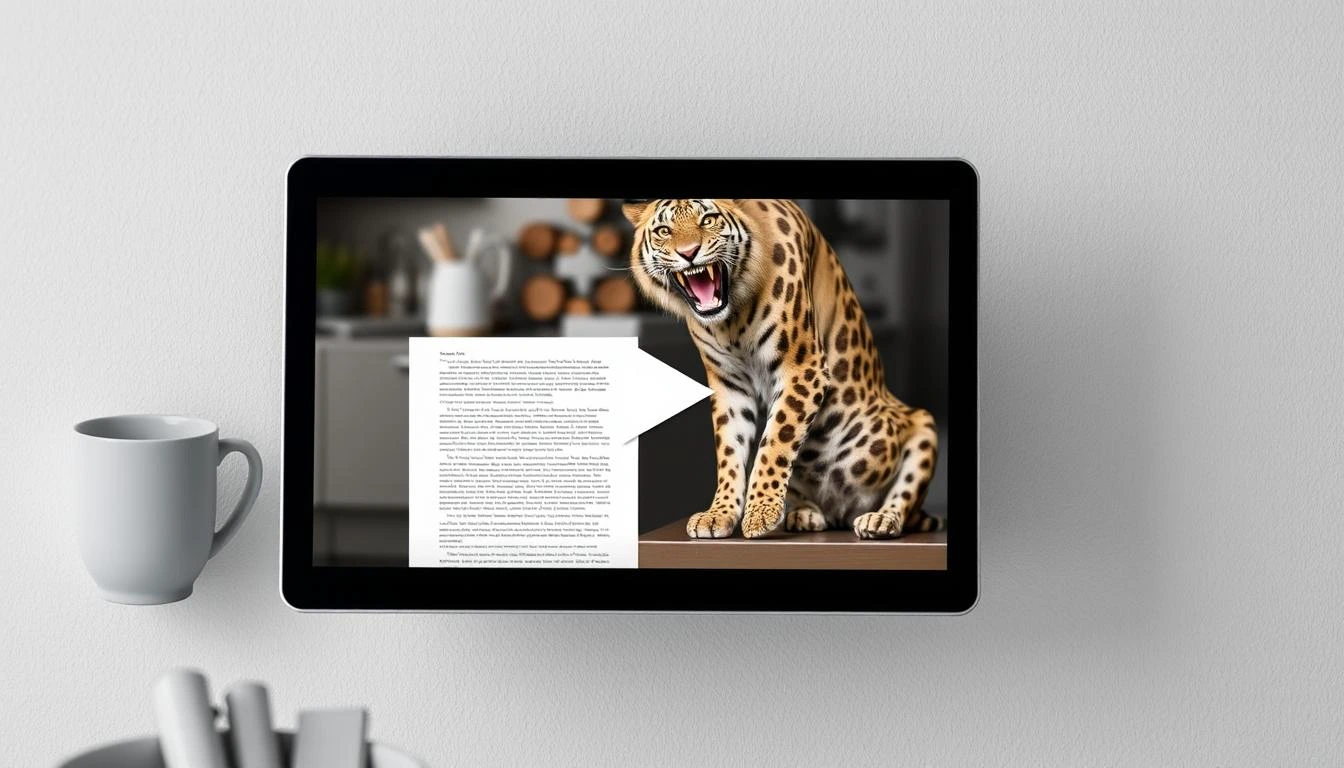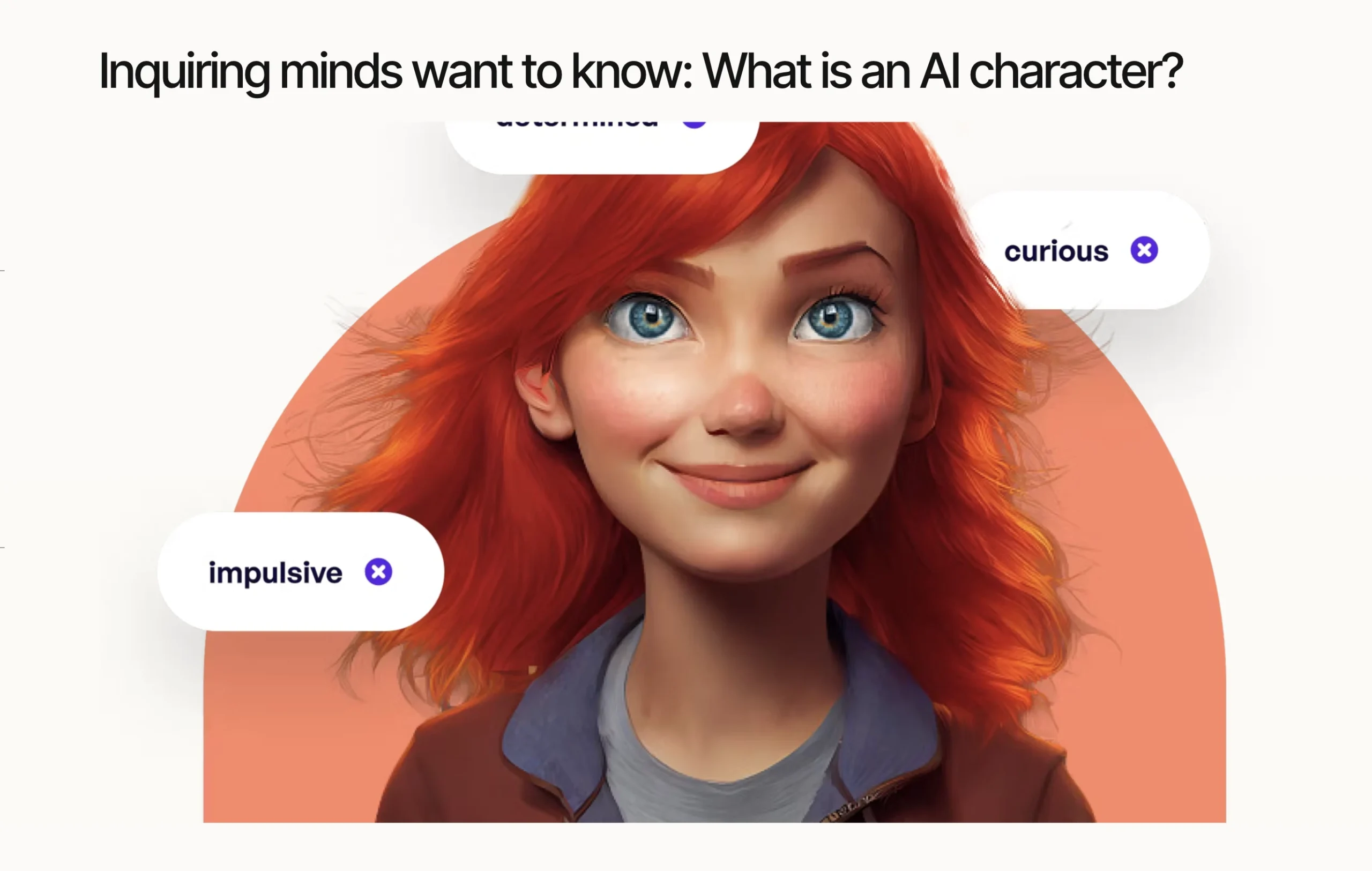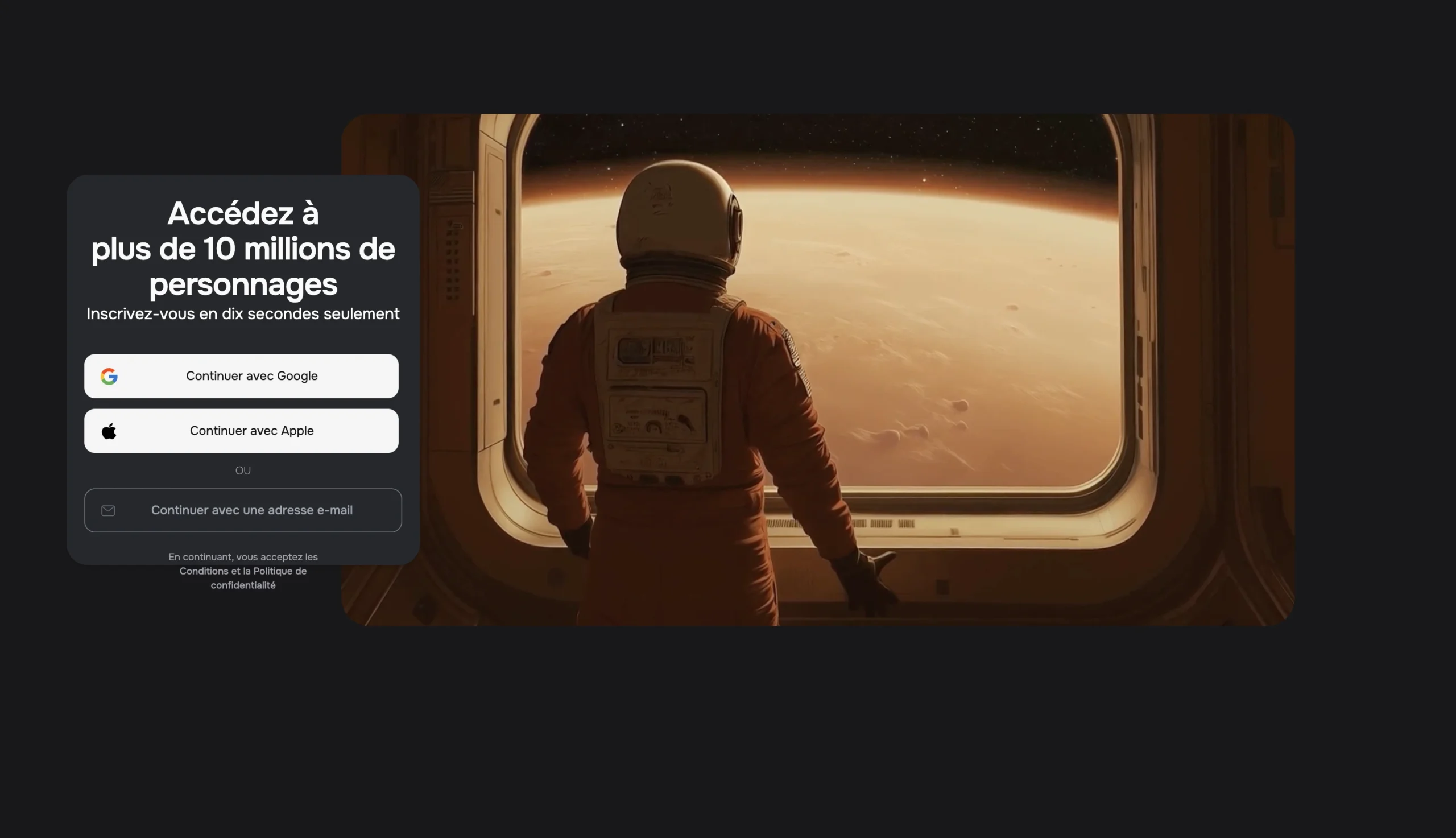Are you tired of spending hours editing videos, only to end up with a mediocre result? What if you could create professional-quality videos in minutes, without any video editing expertise? With the rise of AI-powered video creation tools, this is now possible. Pictory is revolutionizing the way content creators, marketers, and businesses produce video content, making it easier than ever to turn written text into engaging video content.
Pictory’s AI-powered technology streamlines the video production process, allowing users to get started quickly and produce high-quality videos in a fraction of the time. By leveraging Pictory, you can save hours of video editing timewhile still producing professional-grade results. But how exactly does Pictory work, and what makes it stand out in the crowded video creation software landscape?
Key Takeaways
- Discover how Pictory AI revolutionizes content creation by automatically converting written text into engaging video content
- Learn why thousands of content creators, marketers, and businesses are turning to Pictory to streamline their video production process
- Understand the core technology behind Pictory’s AI-powered text-to-video conversion system
- Get an overview of the key features that make Pictory stand out in the crowded video creation software landscape
- Preview the step-by-step process this guide will walk you through to create your first video using Pictory
What is Pictory AI?
Pictory AI is a cutting-edge tool that uses artificial intelligence to turn text into engaging videos. This innovative platform is designed to simplify the process of video creation, making it accessible to everyone.
The software analyzes your text and automatically selects relevant visuals, creating a cohesive video narrative without manual editing. Unlike traditional video editing tools, Pictory AI requires no technical expertise or design skills to produce engaging content.
- Pictory AI leverages artificial intelligence to transform written content into professional-quality videos.
- The platform was developed to solve the common challenge of creating video content quickly and affordably for businesses of all sizes.
- Pictory AI integrates advanced AI technology to understand context and meaning in your text, ensuring appropriate visual matching.
- The tool offers various templates and customization options to match your brand’s aesthetic and messaging requirements.
- Pictory’s intuitive interface makes it accessible to beginners while offering enough depth for experienced content creators.
- The platform continues to evolve with regular updates and new features based on user feedback and technological advancements.
Pictory – Turns Text into Video Using AI
Pictory’s sophisticated AI engine is at the core of its functionality, analyzing text to understand context, tone, and key messages. With Pictory, turning text into video has never been easier, thanks to its sophisticated AI engine.
The platform processes written content and automatically segments it into scenes, creating a natural flow for the video narrative. Pictory’s AI selects from millions of stock footage clips, images, and visual elements that best represent the text content. This results in stunning videos that are both informative and engaging.
The technology can identify key themes and concepts in the writing, matching them with visually relevant media from its extensive library. Users can create videos in minutes rather than hours, with the AI handling the time-consuming aspects of video production.
- Pictory supports various content types, including blog posts, articles, scripts, and social media content for video transformation.
- The AI continuously improves through machine learning, becoming more accurate in matching text concepts with appropriate visuals.
- The system can generate videos of various lengths and styles, from short social media clips to comprehensive tutorial or presentation videos.
- Pictory has been used to create millions of videos across various industries, demonstrating its versatility and effectiveness.
Key Benefits of Using Pictory for Video Creation
Pictory simplifies video production, offering a range of advantages that save time and effort. By leveraging Pictory’s AI capabilities, users can dramatically reduce video production time from days to minutes without compromising on quality or engagement.
The platform eliminates the need for expensive video equipment, specialized software, or technical video editing skills, making it accessible to a wide range of users. Additionally, Pictory enables the repurposing of existing text content into video format, thereby maximizing the value of content creation efforts.
- Maintain consistent brand messaging across different content formats with customizable templates and brand kits.
- Scale your video content production to meet the demands of multiple platforms and audience segments.
- Overcome the hard work typically associated with video creation through intelligent automation.
By transforming text-heavy content into more digestible video format, users can improve audience engagement metrics. Furthermore, Pictory helps save on production costs by avoiding outsourcing to video production agencies or hiring specialized staff.
Pictory enables users to create videos that perform well on social media algorithms that prioritize video content. With Pictory, users can access enterprise-level video production capabilities at a fraction of the traditional cost, making high-quality video creation more accessible than ever.
Getting Started with Pictory: Account Setup

To get started with Pictory, follow these simple steps to set up your account. First, navigate to Pictory’s official website and locate the “Get Started Free” button to begin your account creation process. You can then choose between the available subscription options, including the free trial key that gives you access to core features.
The registration process involves completing a form with your basic information and verifying your email address to activate your account. It’s essential to understand the different pricing tiers and their included features to select the best option for your needs. You can also set up your profile with relevant information about your business or personal brand to streamline future video creation.
Take advantage of the initial onboarding tutorial that guides you through Pictory’s main features and interface. Configure your default preferences for video style, aspect ratio, and other settings to match your typical requirements. If you plan to create videos regularly, consider upgrading to access premium features like brand kits unlimited standard. Finally, explore the dashboard to familiarize yourself with the various tools and options available before starting your first project.
Understanding Pictory’s User Interface
Pictory’s interface guides users through the video creation process seamlessly. The dashboard is designed with simplicity in mind, featuring an intuitive layout.

- Familiarizing yourself with the main navigation menu that provides access to all of Pictory’s core features and tools
- Understanding the project management section where you can view, organize, and access all your video projects in one place
- Learning how to use the media browser that allows you to search and select from Pictory’s extensive library of stock footage and images for your video content
- Exploring the text editor interface where you’ll input or paste your content for conversion into video format
The preview panel lets you see how your video is shaping up in real-time as you make changes. Additionally, the settings menu allows you to configure your preferences for voice options, including ElevenLab voices in multiple languages.
Step 1: Preparing Your Script for Video Conversion
The journey to creating an engaging video with Pictory begins with preparing a well-structured script that translates well into visual content.
To get started, focus on crafting a clear and concise text that will serve as the foundation for your video. Structure your script with natural breaks that will translate well to scene transitions in the final video. Consider the pacing, aiming for approximately 125-150 words per minute of video creation.
| Script Element | Description | Benefit |
|---|---|---|
| Clear Section Headings | Include markers for distinct chapters or segments | Enhances video navigation |
| Concise Sentences | Keep sentences short and straightforward | Improves scene transition |
| Active Voice | Use conversational language | Boosts engagement |
By following these guidelines, you can create a script that is optimized for video creation and engaging for your audience.
Step 2: Uploading Your Content to Pictory
Now that you’ve prepared your script, it’s time to upload your content to Pictory. To do this, access the content upload section from your Pictory dashboard by selecting “New Project” or “Create Video.”
Pictory offers three primary methods for adding your content: direct text input, URL import, or file upload. For blog posts or web articles, use the URL import feature to automatically extract and format the content.
- Choose the method that best suits your needs.
- Ensure your script file is in a compatible format like .txt, .docx, or .pdf.
- Review and adjust the initial segmentation of your text.
| Content Type | Recommended Upload Method |
|---|---|
| Blog Posts/Web Articles | URL Import |
| Script Files | File Upload (.txt, .docx, .pdf) |
| Short Texts | Direct Text Input |
By following these steps, you can efficiently get started with Pictory and create engaging videos in just a few minutes.
Step 3: Customizing Visuals and Media Assets
Customizing visuals and media assets is a key feature of Pictory’s video creation tool, enabling users to create engaging and personalized videos. With Pictory’s extensive media library containing millions of high-quality stock videos and images, users can easily find the right visuals to match their narrative.
To start customizing visuals, users can search for specific images or videos using keywords related to their content’s themes and topics. Pictory’s AI then automatically selects relevant visuals for each segment of the script, streamlining the video creation process.
For more control, users can override the AI’s selections and use specific images or video clips. The media replacement tool allows users to swap out suggested visuals with alternatives from the library, ensuring the video meets their specific needs.
Users can also upload their own custom images and video assets to add a personalized touch to their videos. Adjusting the timing and duration of visual elements to match the narrative pacing is another crucial aspect of customizing visuals.
| Customization Options | Description |
|---|---|
| Media Library | Access millions of high-quality stock videos and images. |
| AI-Driven Visual Selection | Pictory’s AI automatically selects relevant visuals for each script segment. |
| Media Replacement Tool | Swap out suggested visuals with alternatives from the library. |
| Custom Image and Video Upload | Upload personal images and videos for a customized video. |
| Visual Effects and Transitions | Enhance video aesthetic appeal with various effects and transitions. |
Furthermore, users can explore options for adding visual effects, transitions, and filters to enhance their video’s aesthetic appeal. By creating a consistent visual style throughout the video, users can achieve professional-looking results. Finally, users can save their favorite media assets for quick access in future video projects, making the video creation process even more efficient.
Step 4: Adding Voiceover Options with ElevenLabs Integration
Pictory’s integration with ElevenLabs revolutionizes video creation by offering a wide range of natural-sounding AI voices in multiple languages. This powerful integration enables you to elevate your video content with diverse voiceover options that perfectly match your brand tone and target audience expectations.
With ElevenLabs, you can select from a variety of voices, including different accents, ages, and gender presentations. The platform allows you to preview voice selections with your actual script text before finalizing your choice, ensuring the perfect fit for your video.
- Adjust voice parameters such as speed, pitch, and emphasis for optimal delivery.
- Explore the diverse range of voice options available to find the best match for your content.
- Upload your own voiceover recordings if you prefer a custom or branded voice.
- Understand how Pictory synchronizes voiceover timing with your visual elements automatically.
- Edit pronunciation of specific words or phrases if the AI voice needs guidance with technical terms.
- Explore options for adding pauses or breathing room in the voiceover for a more natural-sounding delivery.
- Use multiple voices in a single video for interview-style or multi-character content.
By leveraging Pictory’s ElevenLabs integration, you can significantly enhance the quality and engagement of your videos, making them more effective at conveying your message to your target audience.
Step 5: Incorporating Music Tracks and Sound Effects
The next step in creating an engaging video with Pictory involves incorporating music tracks and sound effects. To start, you can explore Pictory’s extensive library of royalty-free music tracks, which are categorized by mood, tempo, and genre, making it easier to find the perfect fit for your content.
When selecting background music, it’s crucial to choose a track that complements your content without overpowering the voiceover. You can adjust the music volume levels to achieve a perfect balance with your narration, ensuring that your message is conveyed clearly.
To match the exact length of your video, you can trim and extend music tracks. Additionally, fading music in and out at appropriate points can create professional transitions, enhancing the overall viewing experience.
| Feature | Description | Benefit |
|---|---|---|
| Royalty-free Music Library | Access to a wide range of music tracks categorized by mood, tempo, and genre. | Easy selection of music that fits your video’s tone. |
| Adjustable Music Volume | Ability to adjust music volume levels. | Ensures that the voiceover is clear and not overpowered by the music. |
| Music Trimming and Extension | Option to trim and extend music tracks. | Allows for precise matching of music length to video duration. |
By incorporating these features, you can create a more engaging and professional video that captures your audience’s attention and maintains their interest throughout.
Step 6: Applying Brand Kits for Consistent Styling
With Pictory, applying a consistent brand style to your videos has never been simpler, thanks to its intuitive brand kit feature. This powerful tool enables you to create and save brand kits that include your logo, color palette, fonts, and other visual elements, ensuring a uniform look across all your video content.
By utilizing Pictory’s brand kits, you can apply your brand kit to a video project with a single click, instantly styling all elements. This feature not only saves time but also ensures that your brand identity remains consistent, reinforcing your brand’s visual identity throughout the video.
Some key benefits of using Pictory’s brand kits include:
- Customizing the position and appearance of your logo throughout the video
- Creating intro and outro sequences that feature your brand elements prominently
- Using branded lower thirds and text overlays to reinforce your visual identity
- Saving and reusing branded templates for faster video creation in the future
For businesses with complex branding needs, upgrading to brand kits unlimited standard can be particularly beneficial. This upgrade allows for the creation of multiple brand kits, making it easier to manage content for different brands or departments.
| Feature | Basic | Brand Kits Unlimited Standard |
|---|---|---|
| Brand Kits | Limited | Unlimited |
| Customization | Basic Options | Advanced Options |
| Multi-brand Support | No | Yes |
Consistent branding across videos helps build recognition and trust with your audience. By leveraging Pictory’s brand kits, you can ensure that your video content aligns with your brand’s overall visual identity, enhancing your brand’s professional image.

Step 7: Previewing and Editing Your Video
Now that your video is taking shape, it’s essential to preview and make any necessary adjustments. Pictory’s preview function allows you to review your video before finalizing it, ensuring that the visuals, text, and voiceover are synchronized and flowing as intended.
During the preview stage, you can make scene-by-scene adjustments to fine-tune your video’s pacing and flow. This includes checking for awkward transitions or mismatched visuals and making the necessary edits to trim, split, or rearrange video segments as needed.
You can also adjust text overlays and captions for optimal readability and placement. Moreover, Pictory allows you to save different versions of your project during the editing process, making it easier to experiment and iterate on your video creation.
| Editing Task | Description |
|---|---|
| Scene-by-scene adjustments | Fine-tune video pacing and flow |
| Trim, split, or rearrange video segments | Edit video segments as needed |
| Text overlays and captions adjustment | Optimize readability and placement |
By leveraging Pictory’s editing tools and preview function, you can ensure that your final video is professional and engaging, saving you time and enhancing your overall video creation experience.
Step 8: Exporting and Sharing Your Finished Video
With your video complete, the next step is to export and share it with the world. Pictory offers various export options to ensure your video is optimized for different platforms.
Export Options and Settings
Pictory provides a range of export settings, including resolution and format choices, allowing you to tailor your video for specific social media platforms like YouTube, Instagram, or Facebook. You can generate square, vertical, and horizontal versions of your video to meet different social media requirements.
| Platform | Optimal Video Orientation | Recommended Resolution |
|---|---|---|
| YouTube | Horizontal | 1080p or 4K |
| Vertical/Square | 1080p | |
| Horizontal/Vertical | 720p or 1080p |
Understanding Processing Time
The processing time for exporting videos can vary based on the length and complexity of your video. Generally, Pictory’s efficient processing ensures that your videos are ready within a few minutes.
Sharing and Downloading Your Video
Pictory allows you to directly share your videos to connected social accounts, making it easy to publish your content. You can also download your finished video files to your local device for manual uploading or archiving. Your exported videos are accessible within the Pictory platform, allowing you to manage your library efficiently.
“Pictory streamlines the video creation and export process, making it easier to share high-quality videos across various platforms.”
Furthermore, Pictory enables you to share your video projects with team members or clients, facilitating collaborative workflows. It’s worth noting that export limitations may apply differently to free trial key users versus paid subscribers, so it’s essential to review Pictory’s pricing plans.
Time-Saving Tips for Efficient Video Creation with Pictory
Maximizing productivity in video creation with Pictory involves utilizing its robust features to minimize hard work and optimize output. To achieve this, you can start by using templates and saved projects as starting points to avoid repetitive setup work.
Experienced Pictory users have developed efficient workflows that maximize productivity. For instance, you can batch create multiple videos with similar themes or formatting to save time. Additionally, leveraging Pictory’s AI suggestions more effectively can reduce manual selection time.
- Use keyboard shortcuts and quick-access features to reduce clicks for common tasks.
- Repurpose a single piece of text into multiple video formats with minimal additional effort.
- Organize your media assets and brand elements for quick access during video creation.
By implementing these strategies, you can create videos in minutes, significantly reducing the overall production time. Proper planning before starting can also eliminate hard work and revision cycles later, making the entire process more efficient.

Comparing Pictory with Other Video Creation Tools
Pictory stands out in the crowded video creation landscape with its innovative text-to-video approach, leveraging AI to transform text into engaging videos. Unlike traditional video editing software that requires extensive editing skills and time, Pictory automates the process, making it accessible to a broader audience.
When comparing Pictory’s automation capabilities with other AI-powered video creation tools, it’s evident that Pictory’s focus on text-to-video conversion sets it apart. While other tools might specialize in specific types of videos or editing tasks, Pictory’s versatility in handling various content styles and its integration with ElevenLabs for voiceover optionsenhance its appeal.
Regarding pricing, Pictory’s structure is competitive, offering various plans that cater to different business sizes and needs. This flexibility, combined with its brand kit feature for consistent styling, makes it an attractive option for businesses seeking to maintain brand consistency across their video content.

The learning curve for Pictory is significantly less steep than more complex video editing platforms, making it user-friendly for those without extensive video editing experience. Pictory excels at creating explainer videos, social media clips, and other short-form content, whereas other specialized tools might be better suited for longer-form content or specific genres like animation or cinematic videos.
In terms of integration, Pictory’s ability to work with other marketing and content creation software enhances its utility, allowing for a seamless workflow across different platforms.
While comparing video quality, Pictory-generated videos are on par with those from other platforms, thanks to its robust media asset library and customization options. User reviews and satisfaction metrics indicate a high level of satisfaction with Pictory, especially for its ease of use and the quality of output.
Ultimately, the choice between Pictory and other video creation tools depends on the specific needs of the user. For those looking for a straightforward, efficient way to create videos from text, Pictory is an excellent choice. However, scenarios requiring advanced editing features or specific video styles might necessitate the use of other tools.
Conclusion: Transforming Your Content Strategy with Pictory
Pictory is revolutionizing the way we create and consume content by effortlessly transforming text into engaging videos. By incorporating Pictory into your content creation workflow, you can dramatically increase your content’s reach and engagement. This AI-powered tool enables you to repurpose existing text content into video format, keeping pace with the growing demand for video content across platforms. With the time saved using Pictory, you can reinvest in other aspects of your content strategy. Start your journey with a free trial key and experience the benefits of Pictory for yourself.
FAQ
What is the purpose of Pictory?
Pictory is designed to effortlessly transform text into video using AI technology, making it easier to create engaging videos for various purposes.
How do I get started with Pictory?
To get started, simply sign up for a free trial on the Pictory website, and follow the guided steps to set up your account and begin creating your first video.
Can I customize the visuals and media assets in my video?
Yes, Pictory allows you to customize visuals and media assets to fit your brand and style, including choosing from a vast media library and applying brand kits for consistent styling.
What voiceover options are available in Pictory?
Pictory integrates with ElevenLabs, offering a range of voiceover options in multiple languages, allowing you to choose the perfect voice for your video.
Can I add music tracks and sound effects to my video?
Yes, Pictory provides access to a variety of music tracks and sound effects that you can incorporate into your video to enhance its overall quality and engagement.
How do I export and share my finished video?
Once you’ve completed your video, you can export it in your preferred format and share it on various platforms, including social media, websites, or via email.
Is there a limit to the number of videos I can create with Pictory?
The number of videos you can create depends on your subscription plan, with options available for creating millions of videos and handling videos of various lengths in minutes.
How does Pictory compare to other video creation tools?
Pictory stands out from other video creation tools due to its AI-powered technology, user-friendly interface, and extensive features, making it an ideal choice for efficient and high-quality video creation.