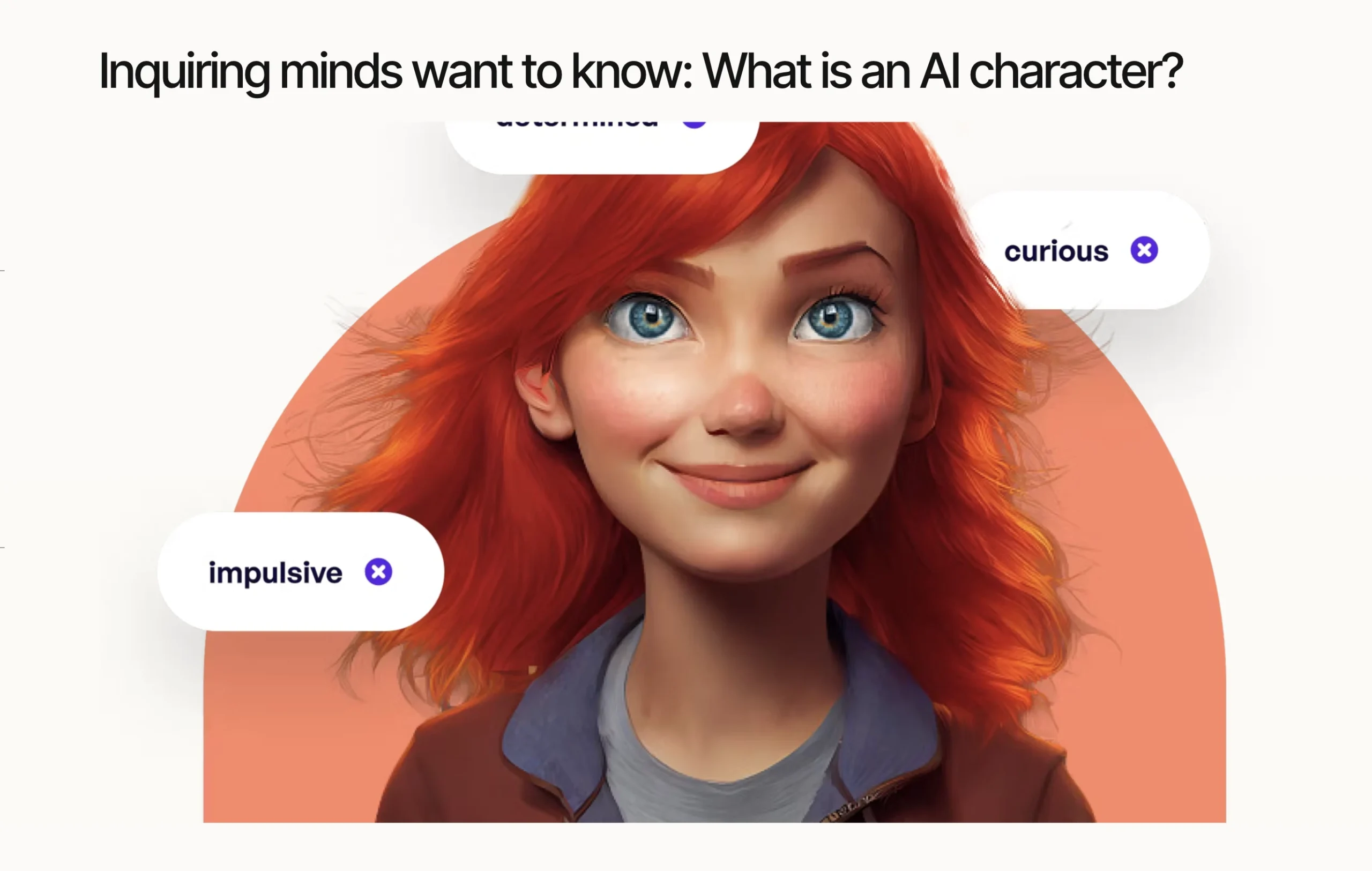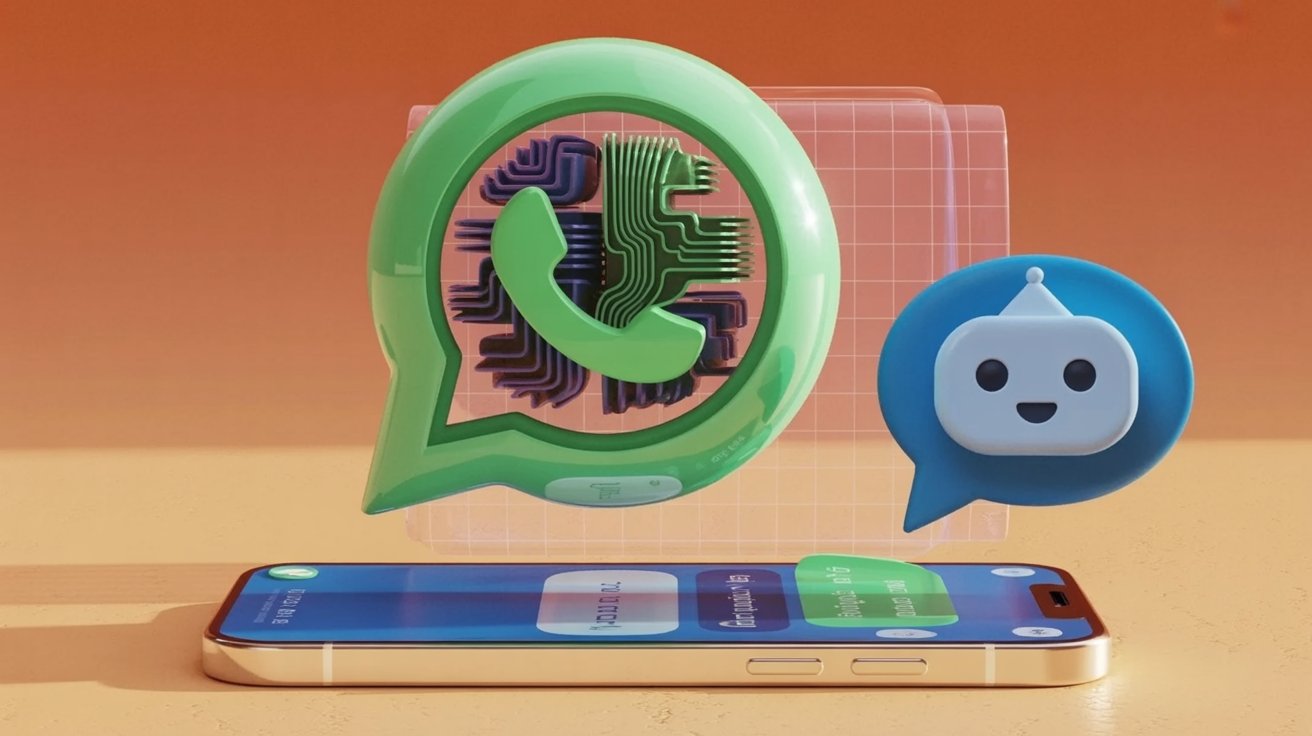Wondering “Is Character AI down?” You’re not alone. In 2025, millions of users rely on Character AI for creative roleplay, storytelling, and engaging AI-powered conversations. But like any popular online platform, Character AI can occasionally experience outages, server issues, or technical maintenance that disrupt user access.
If you’re suddenly unable to connect, getting error messages, or facing loading problems, this guide will help you quickly check whether Character AI is down, identify the cause, and take the right steps to fix or work around the issue. From status-checking websites to troubleshooting tips, we’ve got you covered with everything you need to know.
1. How can I tell if Character AI is currently down?
If you suspect that Character AI is down, the first and most straightforward step is to try visiting the official website: https://beta.character.ai. If the site fails to load completely, gives you an error message (such as “500 Internal Server Error” or “Connection Timed Out”), or remains stuck on a loading screen, that’s a strong indication that there might be a service disruption on Character AI’s servers.
Even if the homepage loads, it’s important to check whether individual character chats are functioning correctly. If you experience delays in responses, constant loading circles, broken messages, or the AI not responding at all, these are additional signs that the Character AI platform may be experiencing issues.
For further confirmation, you can visit third-party outage tracking websites like DownDetector. These sites collect real-time user feedback and display graphs showing the number of reports submitted over the past 24 hours. If there is a noticeable spike in reports, it’s very likely that Character AI is experiencing a widespread outage.
Additionally, you can:
- Check Twitter/X using the hashtag #CharacterAIDown to see if other users are reporting the same problem.
- Visit Reddit communities such as r/CharacterAI where users often discuss ongoing outages, bugs, or performance issues.
- Try accessing the site using a different browser or device to rule out local device issues.
By following these steps, you can quickly and reliably determine whether the issue is on your end or if Character AI is truly down for everyone.
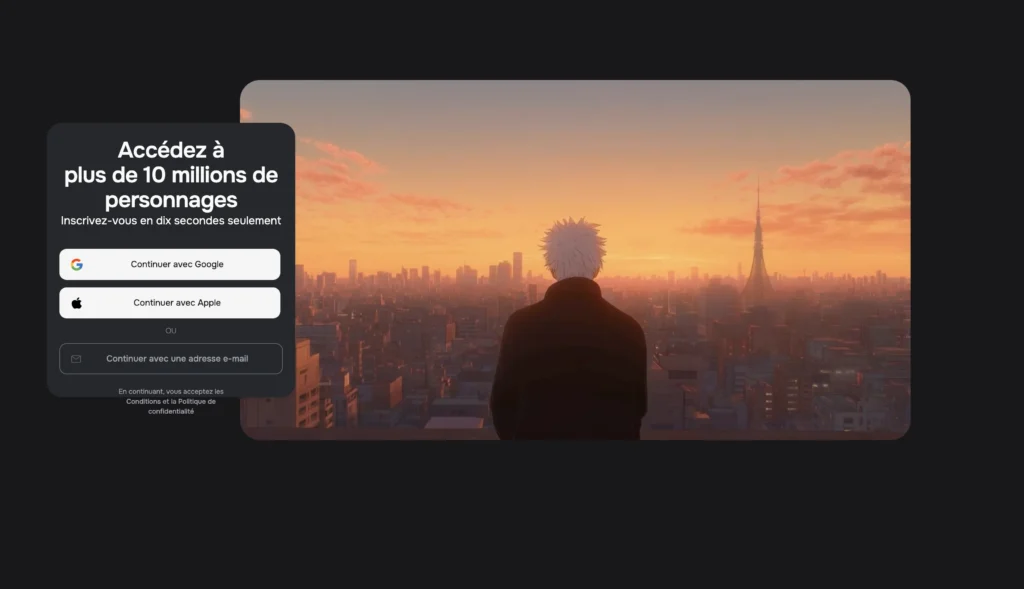
2. Are there any official status pages for Character AI outages?
As of now, Character AI does not offer a dedicated or public system status page where users can check the real-time health of their servers. This means that if you’re experiencing issues, you won’t find an official dashboard to confirm if the platform is undergoing maintenance or experiencing an outage.
However, there are several reliable ways to stay updated on Character AI server issues:
- Check Character AI’s Official Twitter/X Account: The team often posts updates regarding outages, maintenance schedules, or unexpected technical problems. This is usually the fastest way to receive official communication from the developers.
- Use Real-Time Monitoring Tools like DownDetector: This platform aggregates user reports to show whether there’s a surge in problems related to Character AI. A spike in reports can confirm that the issue is widespread and not just limited to your device or connection.
- Browse Tech Forums and Communities: Reddit (e.g., r/CharacterAI), Discord servers, and tech forums often have active discussions whenever the platform is down. Users frequently share screenshots, discuss error messages, and offer updates in real time.
While Character AI doesn’t have a centralized status page yet, combining these sources can help you effectively monitor and understand any outages or performance disruptions.
3. What are common signs that Character AI is not working properly?
When Character AI is down or experiencing technical issues, users may notice several performance-related symptoms. Recognizing these signs early can help you determine whether the problem lies with the platform itself or elsewhere.
Here are the most common indicators that Character AI may not be functioning correctly:
- Slow Loading Times or Timeout Errors: If the site takes too long to load or displays a “504 Gateway Timeout” error, this could be a sign of server overload or downtime.
- Chat Messages Not Sending or Receiving: If your AI character stops responding or your messages remain stuck without any reply, the platform may be experiencing backend issues.
- Error Pages When Accessing the Site: Encountering 500-level server errors or “Service Unavailable” messages usually indicates a broader service disruption.
- Blank Screens or Incomplete Page Loads: If the dashboard loads partially or displays only a white screen, this could mean that Character AI’s front-end isn’t connecting properly to its servers.
- Broken or Unresponsive Characters: If you select a character and it fails to initiate a chat or returns errors during conversation, the underlying services may be temporarily offline.
If you’re facing any of these problems, it’s very likely that Character AI is experiencing technical difficulties or a temporary outage. Checking user reports on platforms like DownDetector or looking at updates from Character AI’s official social channels can help confirm if the issue is widespread.
4. Is the problem with Character AI or my internet connection?
If you’re having trouble accessing Character AI, it’s important to figure out whether the issue is with the platform or your own internet connection. Here’s how you can quickly diagnose the problem:
- Test Other Websites or Apps: Try opening other commonly used websites like Google, YouTube, or social media platforms. If those load normally while Character AI remains unresponsive, the issue is most likely on Character AI’s end.
- Switch Devices: Open Character AI on another device, such as a smartphone, tablet, or different computer. If it still doesn’t work, that rules out device-specific problems.
- Try a Different Network: Connect to a different Wi-Fi network or use mobile data. If Character AI still doesn’t load, it further confirms a possible server issue with the platform rather than your internet.
- Run a Speed Test: You can also use a tool like Speedtest.net to check if your connection is stable and fast enough to load AI services.
If everything else works perfectly and Character AI is the only site that fails to load, then it’s safe to say that the platform might be down or experiencing technical difficulties.
5. How can I check if others are also experiencing issues with Character AI?
If you’re wondering, “Is Character AI down just for me or for everyone?”, there are several reliable ways to confirm if others are facing similar problems:
- Visit DownDetector: DownDetector tracks real-time outages reported by users. Simply search for “Character AI” on the site to see if there’s a spike in complaints, which may indicate a widespread server issue.
- Check Twitter/X: Go to Twitter (now called X) and search for the hashtag #CharacterAIDown or @character_ai. Users often post about outages the moment they happen, giving you immediate insight into platform issues.
- Browse Reddit Communities: Subreddits like r/CharacterAI often have active discussions about current problems. If others are reporting login failures, error messages, or slow loading, it’s likely a broader issue.
By checking these real-time platforms, you can quickly determine whether the problem is isolated to you or if Character AI is down for everyone.
6. Does Character AI experience regular maintenance or scheduled downtime?
Character AI may occasionally experience downtime due to scheduled maintenance, software updates, or new feature rollouts. These planned outages help improve the platform’s performance, fix bugs, and introduce exciting new functionalities.
- Unannounced or Brief Downtime: While Character AI doesn’t always provide advance notice for maintenance, these interruptions are typically short-lived to minimize user inconvenience.
- Stay Updated via Social Media: The best way to stay informed about upcoming or ongoing maintenance is by following Character AI’s official social media accounts, such as their Twitter/X page, where they often post updates and announcements.
By understanding that some downtime is necessary for improvements, users can better anticipate occasional temporary service interruptions with Character AI.
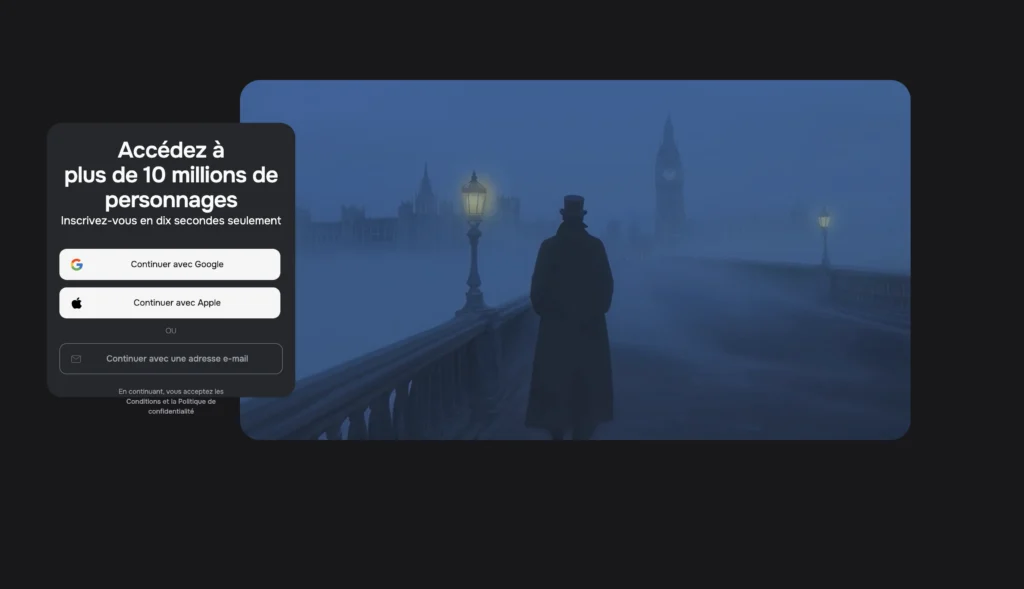
7. What steps can I take if Character AI is down?
What to Do If Character AI Is Down
If you find that Character AI is down, don’t worry—there are several steps you can take to troubleshoot and stay informed:
- Clear Your Browser Cache: Sometimes cached data can cause loading issues. Clear your browser’s cache and cookies, then refresh the site to see if it resolves the problem.
- Try a Different Browser or Device: Access Character AI from another web browser (like Chrome, Firefox, or Edge) or switch to a different device to rule out local device issues.
- Check Official Social Media for Updates: Follow Character AI’s official Twitter/X account or other social channels for announcements on outages, maintenance, or estimated resolution times.
- Be Patient and Retry Later: Most outages are temporary and get resolved quickly. Waiting a few minutes before trying again often works.
By following these steps, you can ensure you’re doing everything possible while waiting for the platform to come back online.
8. Are there any alternative platforms to use while Character AI is offline?
If Character AI is offline or experiencing issues, don’t worry—there are several excellent alternatives to keep your AI conversations going:
- Janitor AI: Perfect for custom roleplay bots, Janitor AI lets you create and interact with personalized characters tailored to your storytelling needs.
- Replika: Known for emotional support and companionship, Replika offers a friendly AI chatbot experience focused on mental well-being and personal growth.
- Botify and Kajiwoto: These platforms specialize in customizable AI companions, allowing you to design unique bots with specific personalities and behaviors.
Trying these alternatives can help you continue enjoying AI-driven interactions until Character AI is back online.
9. How long do Character AI outages usually last?
Most Character AI outages tend to be short-lived, typically lasting from just a few minutes up to a couple of hours. Extended downtimes are quite rare, as the development team prioritizes quickly identifying and fixing critical issues to minimize disruption. When outages do occur, users can usually expect the platform to be back online promptly, ensuring minimal impact on their AI interactions.
10. Where can I get real-time updates about Character AI server issues?
To stay informed about Character AI outages and server issues in real-time, you can follow several reliable sources:
- Twitter: Follow the official @character_ai account for announcements, maintenance updates, and outage alerts.
- Reddit: Check the r/CharacterAI subreddit where users frequently report problems and share status updates.
- DownDetector & IsItDownRightNow: These websites provide live user reports and outage maps to help confirm if others are experiencing issues.
- Tech News Blogs: Websites and blogs that cover AI and tech trends often report on major platform downtimes and fixes.
Using these channels will help you quickly determine if Character AI is down and keep you updated on when the service is expected to be restored.