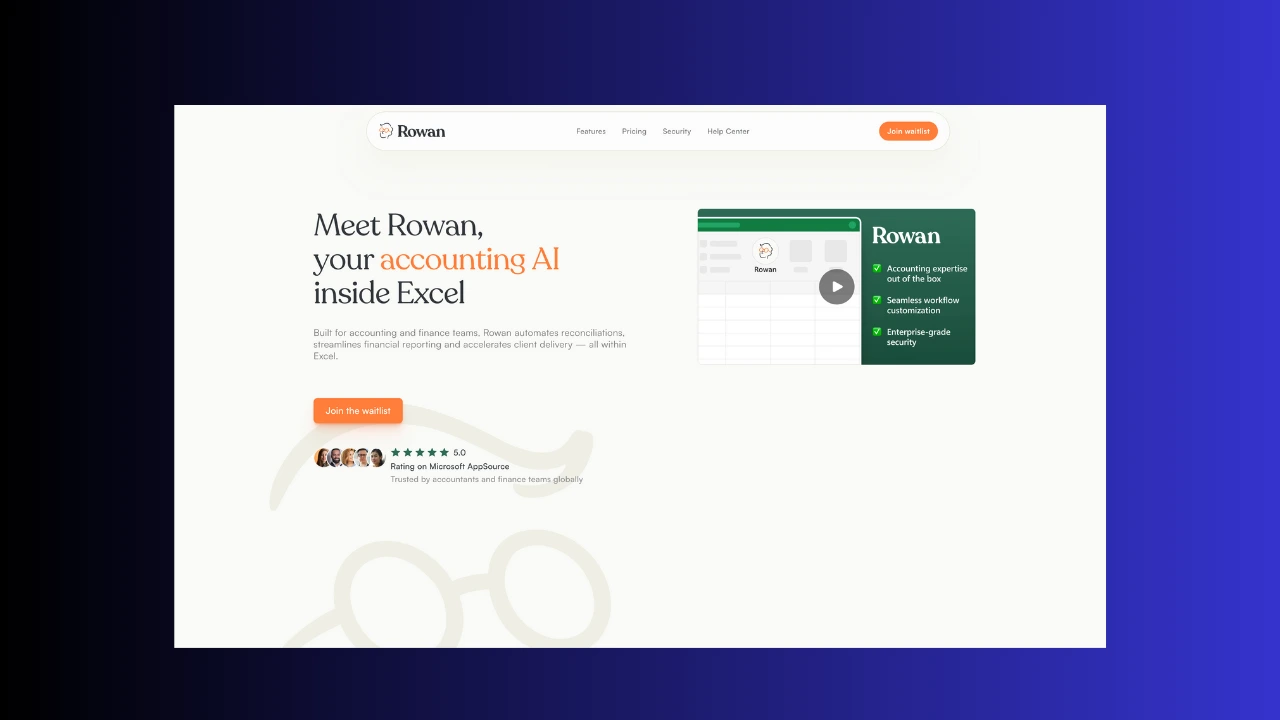Are you tired of juggling multiple tools to manage your tasks, notes, and projects? Imagine having a single workspace where you can write, plan, and organize everything with the help of artificial intelligence.
Notion AI is transforming the way people work by providing an all-in-one platform that combines notes, documents, and project management with powerful AI capabilities. This innovative tool is designed to boost productivity by integrating smart assistance into daily workflows.
By the end of this article, you’ll learn how Notion AI’s key features can revolutionize your workflow, whether you’re an individual looking to enhance personal organization or a team seeking to improve collaboration.
Key Takeaways
- Understand how Notion AI integrates AI into your workflow.
- Discover the key features that make Notion AI a productivity powerhouse.
- Learn how Notion AI can be adapted for personal, team, or academic use.
- Explore how Notion AI simplifies task management and content organization.
- Find out how Notion AI’s cross-platform functionality enhances accessibility.
What is Notion AI and How to Get Started

Get started with Notion AI, the AI-powered assistant that is transforming productivity. Notion AI is designed to make your workflow more efficient by integrating AI capabilities directly into your workspace.
Understanding the Free Trial Capabilities
Notion AI offers a free trial, allowing you to explore its features before committing to a subscription. The free trial includes access to most of Notion AI’s capabilities, although some advanced features like AI connectors BETA, autofilling a database in bulk, and auto-updating of autofilled database properties are not available. The number of complimentary AI responses is shared among the entire workspace.
Workspace Setup and Importing Content
To get started, you’ll need to set up your workspace and import your content. This involves configuring your Notion AI workspace to suit your needs, including importing your existing content into the platform. Notion AI allows you to useyour content more effectively by enabling you to ask questions about it and receive AI-driven insights.
Navigating the Notion AI Interface
Navigating the Notion AI interface is straightforward, with key elements and AI features accessible within documents, tables, and other content types. The AI command menu and keyboard shortcuts are designed to accelerate your workflow, making it easier to use Notion AI’s capabilities. You can customize the interface to match your personal working preferences, ensuring a seamless user experience.
Core Features of Notion AI That Transform Productivity
By harnessing the power of AI, Notion AI streamlines workflows, making it easier to manage tasks and boost productivity. This is achieved through several core features that are designed to simplify and enhance the work process.
Writing and Brainstorming with AI Assistance
Notion AI is equipped with the ability to assist in writing and brainstorming, helping users to generate ideas and content more efficiently. With AI-driven suggestions, users can overcome writer’s block and explore new ideas. The AI assistance is particularly useful for creating content, as it provides real-time suggestions and helps in organizing thoughts.

Asking Questions About Your Content
One of the standout features of Notion AI is its ability to answer questions about your content instantly. By querying Notion AI, users can get immediate answers to their questions, saving time and increasing productivity. This feature is particularly useful for research and data analysis, as it allows users to quickly find the information they need.
Autofilling Tables and Organizing Data
Notion AI’s autofill feature is a game-changer for data organization. It can automatically populate tables with structured information, turning overwhelming data into clear, actionable insights. Here’s how it works:
| Feature | Description |
|---|---|
| Autofill Tables | Automatically populates tables with relevant data, reducing manual entry. |
| Data Organization | Transforms unstructured data into organized, categorized information. |
| AI Assistance | Provides real-time suggestions and assistance for writing and brainstorming. |
By integrating these features, Notion AI significantly enhances productivity and streamlines workflows, making it an indispensable tool for users.
Practical Applications for Different User Groups
Notion AI is designed to cater to various user groups, providing a versatile tool that adapts to different needs and workflows. Whether you’re an individual looking to streamline your personal tasks, a team seeking to enhance collaboration, or a student aiming to organize your academic responsibilities, Notion AI has got you covered.
Personal Organization and Note-Taking
For personal use, Notion AI allows you to create as many notes, documents, and content as you want, leveraging one of thousands of templates to get started. You can efficiently organize your daily tasks and to-do lists, keeping your work and personal life in sync. With the ability to customize templates, you can tailor Notion AI to fit your unique workflow, making it an indispensable tool for personal organization.

Team Collaboration and Project Management
When it comes to team collaboration, Notion AI is utilized by millions of users daily, from next-generation startups to established enterprises. The platform facilitates seamless project management by enabling teams to work together more effectively. You can create shared workspaces, assign tasks, and track progress, all within the same platform. This fosters a collaborative environment where teams can work together in real-time, regardless of their physical location.
Student Applications for Study Planning
For students, Notion AI offers a FREE solution that includes a study planner, class notes, to-dos, and more, all tailored to your academic needs. You can use Notion AI to organize class notes and research materials, creating effective study plans and schedules with the help of AI-driven templates designed specifically for academic organization. This enables you to track assignments and deadlines efficiently, ensuring you’re always on top of your academic responsibilities. Moreover, Notion AI assists with research organization and thesis planning, helping you to stay focused on your academic goals.
| User Group | Notion AI Features | Benefits |
|---|---|---|
| Personal Use | Customizable templates, task management | Streamlined personal organization, enhanced productivity |
| Team Collaboration | Shared workspaces, real-time collaboration | Improved team coordination, efficient project management |
| Students | Study planners, class notes, research organization | Effective study planning, better academic performance |
Maximizing Notion AI Across Platforms
Maximizing Notion AI’s performance involves optimizing its use across desktop, mobile, and other integrated tools. This ensures a seamless experience regardless of the device or platform you’re using.
Syncing Between Desktop and Mobile Apps
Notion AI syncs effortlessly between desktop and mobile apps, allowing you to pick up where you left off on any device. This feature is particularly useful for users who switch between working on their computers and making notes or checking tasks on their mobile devices.
Integrating with Other Tools
Notion AI can be connected with various productivity tools like Figma, Slack, and GitHub, enhancing its functionality and streamlining your workflow. By integrating these tools, you can access a wide range of features directly within Notion AI.
Performance Tips and Troubleshooting
To maintain optimal performance and search functionality, it’s essential to manage large databases and content collections effectively. Regularly updating your browser and ensuring that your device meets the minimum system requirements can also help prevent performance issues.
| Issue | Solution |
|---|---|
| Sync issues between platforms | Check your internet connection and ensure you’re using the latest version of the app. |
| Slow performance with large databases | Optimize your database by using filters and limiting the amount of data displayed. |
| Trouble integrating with other tools | Verify that you’ve correctly authorized the integration and check for any updates to the tool or Notion AI. |

Conclusion: Embracing the Future of Work with Notion AI
Notion AI represents a significant leap forward in productivity tools by integrating AI capabilities with comprehensive organization features. This innovative app transforms scattered information into a cohesive, intelligent workspace that adapts to user needs, thereby enhancing productivity. By adopting Notion AI as a central place for work, notes, and project management, users can get work done more efficiently with AI assistance. As Notion AI continues to evolve, users can expect future updates to further streamline their workflow. To start their Notion AI journey, readers can explore the features and Notion help resources available, ensuring a smooth transition to this new way of working and boosting overall practices.
By embracing Notion AI, individuals and teams can look forward to a future where productivity is maximized, and work is managed more effectively, ultimately reshaping how we work, learn, and organize information in the app ecosystem.
FAQ
What is the best way to get started with using Notion for productivity?
To get started, begin by setting up your workspace and importing your content. You can then explore the various templates available to help you organize your data and tasks.
How can I use Notion to improve my writing and brainstorming skills?
Notion’s writing and brainstorming features can be used to generate ideas and organize your thoughts. You can also use the AI assistance to help you with your writing tasks.
Can I use Notion on different devices, such as desktop and mobile?
Yes, Notion is available on both desktop and mobile apps, allowing you to sync your data across all your devices and access your information on the go.
How can I integrate Notion with other tools and apps, such as Figma, Slack, or GitHub?
Notion allows you to integrate with various third-party apps, enabling you to streamline your workflow and enhance your productivity.
What are some tips for maximizing Notion’s performance and troubleshooting common issues?
To optimize Notion’s performance, make sure to regularly update your app and use the autofill feature to save time. If you encounter any issues, you can refer to the Notion help resources for troubleshooting guides.
Is Notion suitable for team collaboration and project management?
Yes, Notion is an excellent tool for team collaboration and project management, allowing you to create shared workspaces, assign tasks, and track progress.
Can students use Notion for study planning and organization?
Absolutely, Notion is a great tool for students to organize their study materials, create to-do lists, and plan their projects.